问题背景
在 MacOS 系统上运行 Surge 时,有时会遇到 DHCP(Dynamic Host Configuration Protocol)服务无法启动的问题。这通常是由于系统内置的 DHCP 服务(bootpd)与 Surge 的 DHCP 服务发生端口冲突导致的。DHCP 服务默认使用 UDP 67 端口,当系统中存在多个 DHCP 服务时,就会出现此类问题。
问题表现
当尝试在 Surge 中启用 DHCP 服务时,会遇到启动失败的情况,如下图所示:
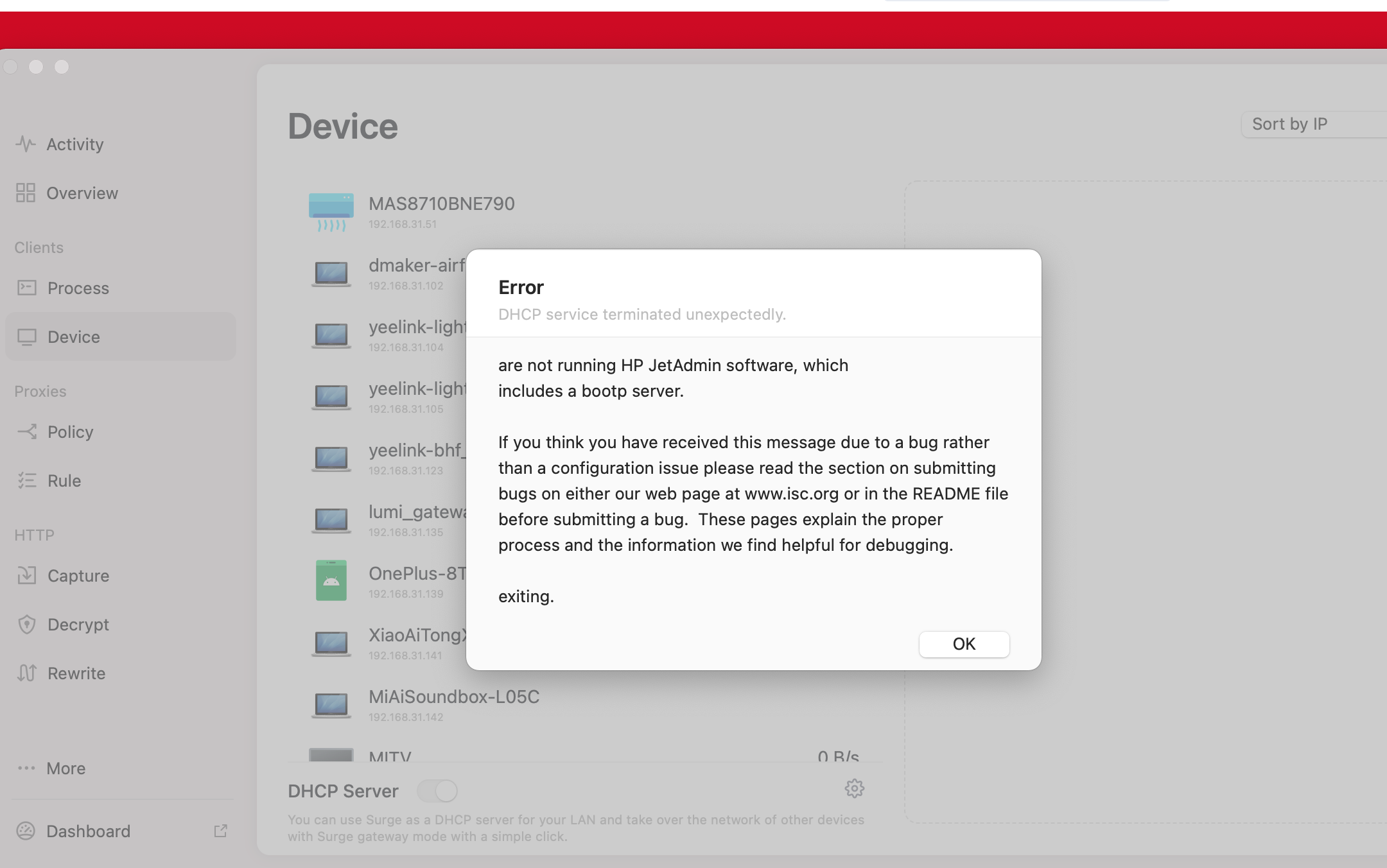
通过查看 DHCP 服务日志,可以看到具体的错误信息:
Internet Systems Consortium DHCP Server 4.4.2
Copyright 2004-2020 Internet Systems Consortium.
All rights reserved.
For info, please visit https://www.isc.org/software/dhcp/
Config file: /Users/USERNAME/Library/Application Support/com.nssurge.surge-mac/dhcpd/dhcpd.conf
Database file: /Users/USERNAME/Library/Application Support/com.nssurge.surge-mac/dhcpd/lease
PID file: /Users/USERNAME/Library/Application Support/com.nssurge.surge-mac/dhcpd/pid
Wrote 0 deleted host decls to leases file.
Wrote 0 new dynamic host decls to leases file.
Wrote 65 leases to leases file.
Listening on BPF/en4/00:0e:c6:c2:35:54/192.168.31.0/24
Sending on BPF/en4/00:0e:c6:c2:35:54/192.168.31.0/24
Can't bind to dhcp address: Address already in use
关键错误信息是 “Can’t bind to dhcp address: Address already in use”,这表明 DHCP 所需的端口已被其他进程占用。
问题诊断
1. 检查端口占用情况
首先,我们需要确认是哪些进程占用了 DHCP 服务端口(UDP 67):
sudo lsof -i :67
输出结果:
COMMAND PID USER FD TYPE DEVICE SIZE/OFF NODE NAME
launchd 1 root 15u IPv4 0xe266e99ee0d4eae7 0t0 UDP *:bootps
launchd 1 root 25u IPv4 0xe266e99ee0d4eae7 0t0 UDP *:bootps
launchd 1 root 54u IPv4 0xe266e99ee0d4eae7 0t0 UDP *:bootps
launchd 1 root 55u IPv4 0xe266e99ee0d4eae7 0t0 UDP *:bootps
bootpd 3970 root 0u IPv4 0xe266e99ee0d4eae7 0t0 UDP *:bootps
bootpd 3970 root 1u IPv4 0xe266e99ee0d4eae7 0t0 UDP *:bootps
bootpd 3970 root 2u IPv4 0xe266e99ee0d4eae7 0t0 UDP *:bootps
从输出可以看到,系统的 launchd(PID 1)和 bootpd(PID 3970)进程都在监听 UDP 67 端口。
解决方案
1. 禁用系统 DHCP 服务
在 MacOS 中,需要通过 launchctl 命令来禁用系统自带的 DHCP 服务:
sudo launchctl unload -w /System/Library/LaunchDaemons/bootps.plist
这个命令会:
- 停止当前运行的 bootpd 服务
- 禁用该服务的自动启动
- 释放 UDP 67 端口
2. 验证服务状态
执行完上述命令后,可以再次检查端口占用情况:
sudo lsof -i :67
如果输出为空,说明 DHCP 端口已经被成功释放。
3. 重启 Surge DHCP 服务
此时可以在 Surge 中重新启用 DHCP 服务,应该就能正常工作了。
注意事项
-
如果后续需要恢复系统 DHCP 服务,可以使用以下命令:
sudo launchctl load -w /System/Library/LaunchDaemons/bootps.plist -
在某些 MacOS 版本中,LaunchDaemons 的位置可能会有所不同,也可以在以下位置查找:
/Library/LaunchDaemons/Library/LaunchAgents
-
建议在修改系统服务之前,先备份相关配置文件。
社区贡献
在解决这个问题的过程中,我最初在 Surge 社区寻求帮助。虽然得到了官方的回复,但并没有完全解决问题。经过深入研究和实践,我找到了上述完整的解决方案,并将其分享到了 Surge 社区,以帮助其他遇到类似问题的用户。
您可以在这里查看完整的社区讨论:Surge 社区 - DHCP 问题讨论
💭 欢迎留下你的想法!
🌟 你的想法对我来说非常宝贵! 💎
🗣️ 无论是分享经验、❓ 提出问题还是 💡 给予建议,都欢迎留言 📝
🔔 通过评论通知系统,我能够⚡ 及时收到并回复你的评论 🚀💬